Get to know Sora and see how to use this new artificial intelligence
In an era where technology evolves rapidly, “AI Sora” emerges as an innovative force in the field of artificial intelligence. This innovative technology, shrouded in wonder and mystery, has become a buzzword in technology circles, sparking discussions about its potential to redefine various aspects of our lives. In this article, we investigate the intricacies of AI Sora, exploring its origins, technical makeup, applications and the ethical questions it raises.
Advertising
Meet the AI Sora
AI Sora represents a remarkable advancement in the domain of artificial intelligence, developed by OpenAI. It is a testament to the innovative spirit of AI research, pushing the boundaries of how we create and interact with digital content. At its core, AI Sora is a sophisticated tool designed to transform the way we think about video and image generation, harnessing the power of advanced machine learning algorithms to transform textual descriptions into vivid visual narratives.
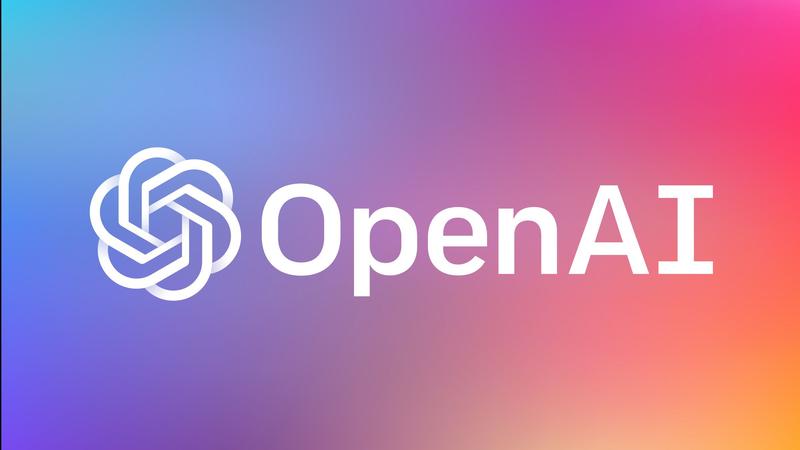
Unleashing creativity with text-to-video technology
Advertising
The main functionality of AI Sora lies in its text-to-video feature. This revolutionary technology allows users to create detailed and creative videos from simple text descriptions. Whether portraying a serene landscape, an action-packed scene, or conveying complex emotions, AI Sora translates these textual inputs into high-quality, dynamic videos. This feature isn’t just about creating visuals; it’s about bringing stories to life, providing a new dimension to storytelling and content creation.
From Still Images to Motion: Image to Video Capability
Expanding your creative suite, AI Sora offers an image-to-video function. This feature takes a static image and breathes movement into it, generating a short video that goes beyond the narrative or aesthetics of the original image. It’s an innovative way to add depth and context to images, creating a seamless bridge between still and moving images.
Enhancing Videos with AI
Advertising
AI Sora goes beyond creating from scratch. You can also enhance existing footage by adding new elements or enlarging scenes. This feature is particularly useful for filmmakers and content creators who want to add a unique touch to their work, infusing new life into their visual narratives.
Visual Realization with Text to Image
Although its main focus is video, AI Sora doesn’t shy away from still images. Its text-to-image generation capability allows users to describe a scene, character, or object, and AI transforms these descriptions into detailed images. This feature serves artists, designers, and anyone who wants to visualize concepts quickly and accurately.
Continuous learning and evolution
AI Sora is not just a static tool; It is a system of learning and evolution. As a diffusion model, it continually refines its understanding of text, images and videos, leading to emerging capabilities that can surprise even its creators. This aspect of AI Sora ensures that it remains at the forefront of AI development, constantly unlocking new creative potential.
Accessibility and ethical use
AI Sora is currently in a limited access phase, with continuous development and security testing to ensure its responsible use. Users are encouraged to consider the ethical implications, especially in terms of content creation and representation. OpenAI provides resources and guidelines to help users understand and navigate these aspects effectively.
AI Sora is not just a tool; is a gateway to a new era of digital creativity, where the barriers between imagination and visual expression are increasingly blurred. As it evolves, it promises to redefine the landscape of AI-assisted content creation, offering limitless possibilities for creators in various fields.
Sora AI main tools and features
Sora AI, created by OpenAI, stands out as a formidable force in the area of AI-based content creation, particularly excelling in generating video from text. Below are its main features:
- Text to Video Conversion : This core functionality allows you to create realistic and creative videos from textual descriptions. Users can outline scenes, actions, characters and emotions, which Sora AI expertly turns into videos up to a minute long. These videos feature complex camerawork and rich emotional expressions.
- Image to Video Transition : Based on the text to video feature, this function allows users to start with an image, from which Sora AI creates a short video, expanding on the themes and elements present in the image.
- Enhancing existing videos : Sora AI offers the ability to augment existing video footage, either by elaborating on current scenes or introducing new elements. This could mean enriching a brief landscape clip with additional details or weaving a narrative around a still image.
- Text to image generation : Although its main focus is video, Sora AI also includes a feature to generate images from textual descriptions, allowing users to visualize their ideas in static form.
- Video Merging and Narrative : Users can merge multiple videos generated by Sora AI, enabling the creation of extensive and cohesive narratives.
- Emerging Skills : As a diffusion model, Sora AI is in a state of continuous learning and evolution. This process leads to “emergent skills,” revealing new and unforeseen functionality as you progress in interpreting text and video.
How to use Sora AI
1. Familiarize yourself with the platform
- Access: Gain access to AI Sora, which may involve signing up for the OpenAI platform depending on its current accessibility and availability.
- Interface Overview: Familiarize yourself with the user interface by understanding where and how to enter your commands or text.
2. Utilize the text to video feature
- Input text descriptions: Start by entering a detailed description of the video you want to create. Be clear and specific about scenes, characters, actions, and emotions.
- Customization options: Use all available options to specify the style, tone, or specific elements you want in your video.
- Submit and generate: After entering your description, send it to AI Sora and wait for the video to be generated.
3. Explore image to video conversion
- Upload an image: Choose an image you want to turn into a video. The image can be anything from a landscape to a character sketch.
- Provide context or direction: Along with the image, you may need to provide additional text to guide the AI on how to extend the image into a video.
- Generation process: Submit your request and let AI Sora process the image and accompanying text to create a video.
4. Enhance Existing Video Footage
- Upload existing footage: Start with existing video footage that you want to enhance or expand.
- Describe desired additions: Enter descriptions of what you want to add or modify in the video.
- Process and Review: Allow AI Sora to process changes and review the result to ensure it meets your requirements.
5. Try text to image generation
- Enter descriptive text: Write a description of the image you want to create.
- Specify details: Include details about color, style, or mood to guide the AI.
- Generate and Review: Submit your text and review the generated image, making adjustments to the description if necessary.
6. Combine and connect videos
- Select videos to combine: Choose multiple video segments generated by AI Sora.
- Describe the connection: Provide a narrative or description of how these videos should be connected.
- Generate blended video: Let AI Sora process your input and create a single, seamless video from multiple segments.
7. Keep up with updates and new features
- Stay informed: Check back regularly for updates or new features released by OpenAI for AI Sora.
- Try new features: As new features are added, try them out to understand their potential and limitations.
8. Follow Ethical Guidelines
- Understand Ethics: Be aware of the ethical considerations and guidelines provided by OpenAI.
- Responsible Use: Make sure the content you create with AI Sora follows these ethical standards and does not spread misinformation or harmful content.
9. Seek community support and advice
- Use support resources: If you encounter difficulties, use the support resources provided by OpenAI.
- Engage with the community: Join AI Sora forums or user communities to share experiences, tips, and creative ideas.
Limitations of Sora AI
- Sora AI is in a limited access phase, with ongoing development and security assessments.
- Although it is a powerful tool, there are limitations, including possible artifacts or inconsistencies in videos. The ethical use of such technologies remains paramount.
- To fully understand the capabilities and constraints of Sora AI, it is recommended that you consult official OpenAI resources and additional educational materials such as YouTube videos.






