Is Best Buy Geek Squad Protection Worth It for Your Devices?
If you’ve ever bought expensive electronics, you know how important it is to ensure they’re protected against damage and unforeseen issues.
Advertising
Best Buy Geek Squad Protection is one of the most popular solutions when it comes to safeguarding your valuable products.
Advertising
But is this plan worth the investment? In this article, we’ll explore all the details, coverages, prices, and how you can get the most out of this service.
Coverage of Geek Squad Protection
The coverage offered by Geek Squad Protection is one of its biggest attractions. Best Buy designed this plan to extend manufacturer warranties, providing additional protection for a variety of issues. Here are some examples of what’s included:
- Accidental damage: You’re protected against drops, spills, and other accidents that aren’t covered by the manufacturer’s warranty.
- Mechanical issues: The plan also covers hardware failures that may occur after the manufacturer’s warranty ends.
- Screen repairs: If you accidentally break the screen of your smartphone, for example, Geek Squad Protection may cover the repair or even replacement.
- Battery replacement: For some devices, like smartphones, battery replacement can be done at no additional cost.
- Theft and loss: In some versions of the plan, there’s even coverage for theft or loss, which is essential for portable products like phones.
Advertising
Geek Squad Protection covers a wide range of products, such as laptops, TVs, appliances, and smartphones.
Each product category has a different level of coverage, so it’s important to review the specific terms to ensure your device is protected the way you need it to be.
Costs and Prices of Geek Squad Protection
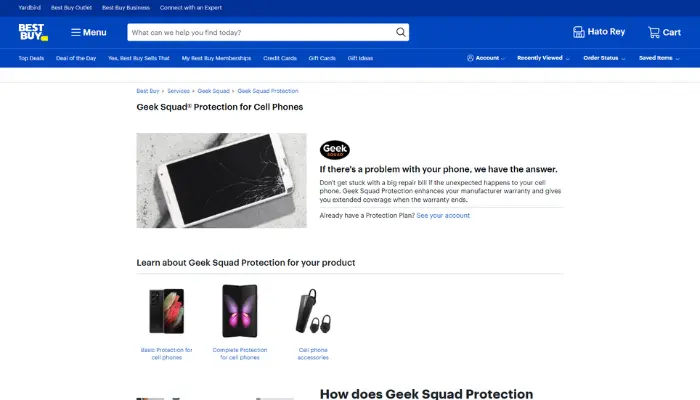
Now that you understand the coverage offered, it’s time to dive into the costs involved with Geek Squad Protection.
Pricing is determined by various factors, such as the type and value of the product you wish to protect. Here’s a breakdown of the key elements that influence the cost:
- Product Category: Larger or more expensive items, such as big-screen TVs and high-end laptops, generally come with higher plan costs due to their complexity and replacement value.
- Duration of Protection: Geek Squad offers flexible plans ranging from 1 to 5 years. Naturally, the longer the coverage period, the higher the price—but this can also provide greater peace of mind over time.
- Payment Options: Best Buy provides flexible payment options, allowing you to pay for the protection plan upfront or break it down into convenient monthly installments.
On average, mobile device protection can range from $7 to $15 per month, while plans for larger electronics and appliances may cost upwards of $300 annually.
As with any investment, it’s essential to weigh the costs against the value of your device and how much security you want for your purchase.
Repairs and Replacements of Devices
One of the greatest benefits of Geek Squad Protection is the quick and efficient support for repairs and device replacements.
Best Buy makes the process easy, and you have several options for resolving your issue:
- Bring it to a physical store: The fastest way to get support is by taking your device to the nearest Best Buy store. There, the Geek Squad team will analyze the issue and, if possible, repair it on-site.
- Remote technical support: For some software problems, like virus removal or device configuration, support can be done remotely without you leaving your home.
- Send the device for repair: If a more complex repair is needed, Best Buy may ask you to send the device to their repair centers, where specialized technicians will make the necessary adjustments.
In case of replacement, if repair isn’t possible, Best Buy may offer a new device or a credit equivalent to the original product’s value, depending on your plan’s terms.
How to File a Complaint or Repair Request
When an issue arises with a device covered by Geek Squad Protection, getting it resolved is straightforward. Whether your device needs a quick fix or a more extensive repair, the process is designed to be hassle-free.
With just a few simple steps, you can file a request and have your device back in working order in no time. Below is a clear, step-by-step guide to help you navigate through the process smoothly:
- Contact support: The first thing to do is call Geek Squad’s support number or visit Best Buy’s official website.
- Describe the issue: You’ll need to explain what’s happening with your device and provide purchase details, such as the serial number and date of purchase.
- Choose the repair method: Depending on the nature of the issue, you can choose to bring the device to a store or send it in for repair.
- Track your request: Once the repair request is registered, you’ll receive a tracking number to monitor the status of your repair.
- Receive your repaired or replaced device: After the repair is completed or the device is replaced, you’ll be notified to pick it up or have it shipped back to you.
This process is generally fast and easy, but it’s always a good idea to have the necessary documentation on hand to speed things up.
Warranty Period and Extended Protection
One of the key features of Geek Squad Protection is that it works as an extended warranty. In other words, you’re protected even after the manufacturer’s warranty expires.
The duration of coverage can be adjusted to your preference, and you can choose plans from 1 to 5 years.
Extended protection is particularly useful for products that tend to have problems after long-term use, such as smartphones and appliances.
However, it’s important to remember that once the original warranty ends, you’ll rely entirely on Geek Squad coverage for repairs and replacements.
Cancellation and Refund of Geek Squad Protection
If you decide that you no longer need Geek Squad Protection, Best Buy offers a relatively simple process for cancellation and refund, depending on when the request is made:
- Cancellation within 30 days: If you cancel within 30 days of purchasing the plan, you can receive a full refund, as long as no repairs have been requested.
- Cancellation after 30 days: After 30 days, the refund is proportional to the remaining time of the plan and the amount of services used.
To cancel, just log in to your account on Best Buy or contact support. The refund will be processed through the same payment method you used for the purchase.
Transfer of Protection Plan to New Devices
If you’ve replaced or upgraded your device, Geek Squad Protection allows you to transfer the plan to the new equipment, as long as it’s within the same category. Here’s a quick guide on how to do this:
- Report the purchase of the new device: Contact Best Buy and provide information about your new device.
- Update the plan: The Best Buy team will adjust your protection plan for the new device, and you can continue to enjoy the same coverage.
- Review the terms: In some cases, there may be a price difference depending on the value of the new product. Make sure to review the updated terms.
This process is particularly useful, especially if you frequently purchase the latest technology releases and want to keep the protection active.
Best Buy Geek Squad Protection offers a level of protection that can be very beneficial for those who invest in expensive electronics.
With coverage ranging from accidental damage to battery replacement, the plan is an excellent way to ensure the longevity and functionality of your devices.
Assess the costs, the type of product you want to protect, and how Geek Squad can add security to your everyday life.





